Essential Keyboard Shortcuts
Chromebook keyboard shortcuts are combinations of keys and clicks that can be used to perform specific actions, such as taking a screenshot. Knowing some of the shortcuts listed below can help enhance the efficiency of a Chromebook.
If you are using a Chromebook you can also press ctrl+alt+? to see a map of these shortcuts directly on the screen.
Explore These Keyboard Shortcuts
Caps lock (On / Off)
alt +
|
Change screen resolution
ctrl + shift and + or -
Reset to default
ctrl + shift + 0 (zero)
|
Copy highlighted text
ctrl + c
|
Cut highlighted text
ctrl + x
|
Delete
alt + backspace
|
File manager
alt + shft + m
|
Lock screen
ctrl + shift + l
|
Log off
ctrl + shift + q
|
Paste
ctrl + v
|
Screenshot full page*
ctrl +
|
Screenshot selected area*
ctrl +shift +
Then click and drag area to be copied.
|
Undo
ctrl + z
Redo
ctrl + shift +z
|
Reopen Browser Tabs
ctrl +shift + t
|
Task Manager
|
*Screenshots are automatically saved in the File Manager of the Chromebook
More Keyboard Shortcuts
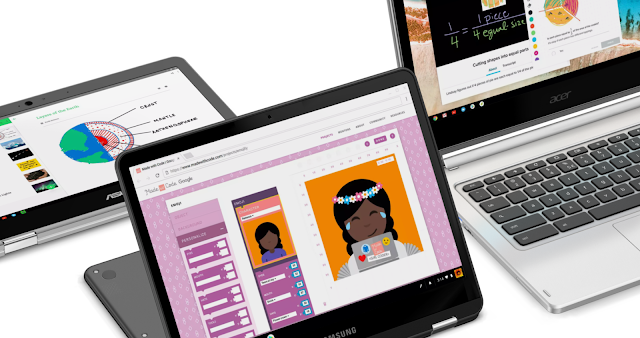




.png)
No comments:
Post a Comment